You can transfer OS to new hard drive without re-installation in Windows 10/8/7 under the help of Lebanon Doctor Computer.
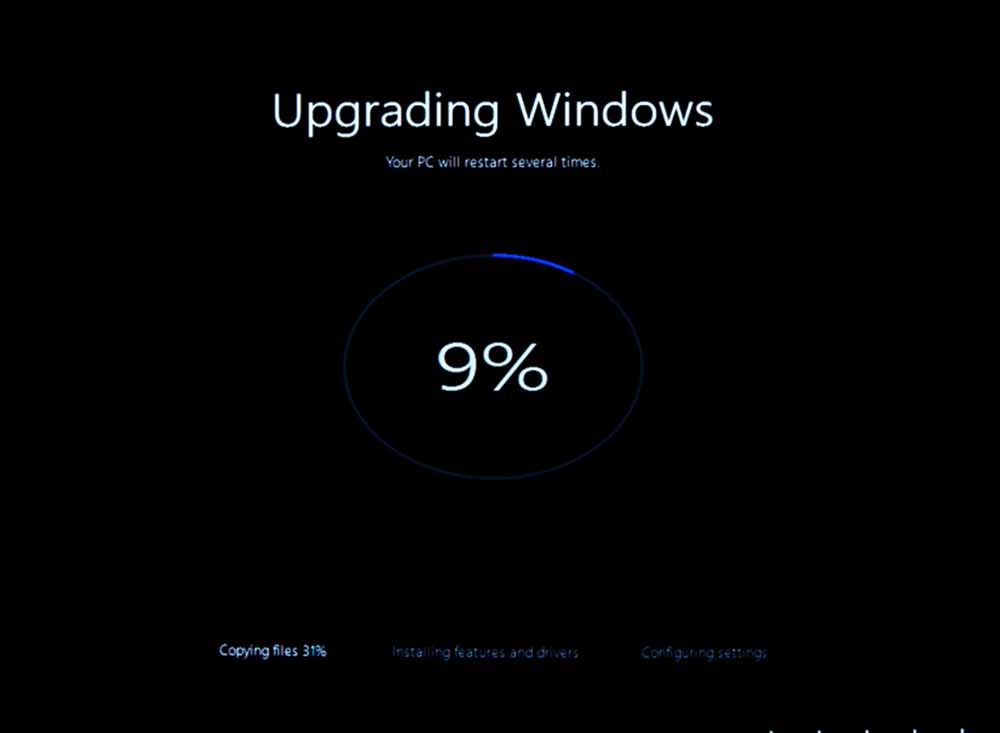
let us say: “I recently upgraded from Windows 8.1 to Windows 10. My Windows 8.1 was originally installed on a small SSD in my laptop. When I upgraded to Windows 10, it installed to my larger HDD. Is there a way to migrate my OS to the SSD without having to uninstall all my program files?”
As time passes, your system disk is full of data and running out of free space. There is not any free space available on the disk to transfer to C drive. In this case, you can replace current disk with a larger one. We will migrate and clone your OS to a new drive without losing any data or program files. You will continue working on your device as it was before migration.
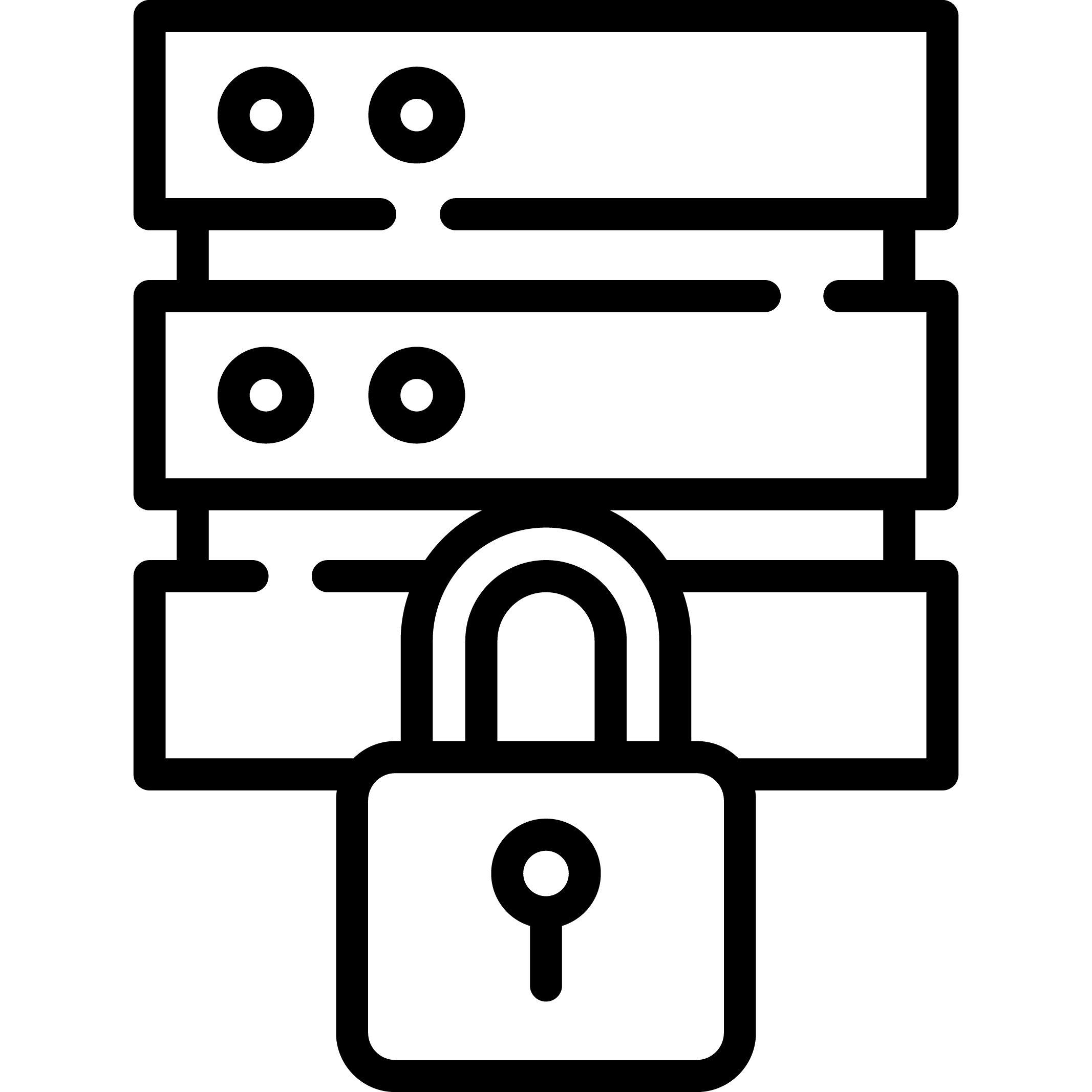
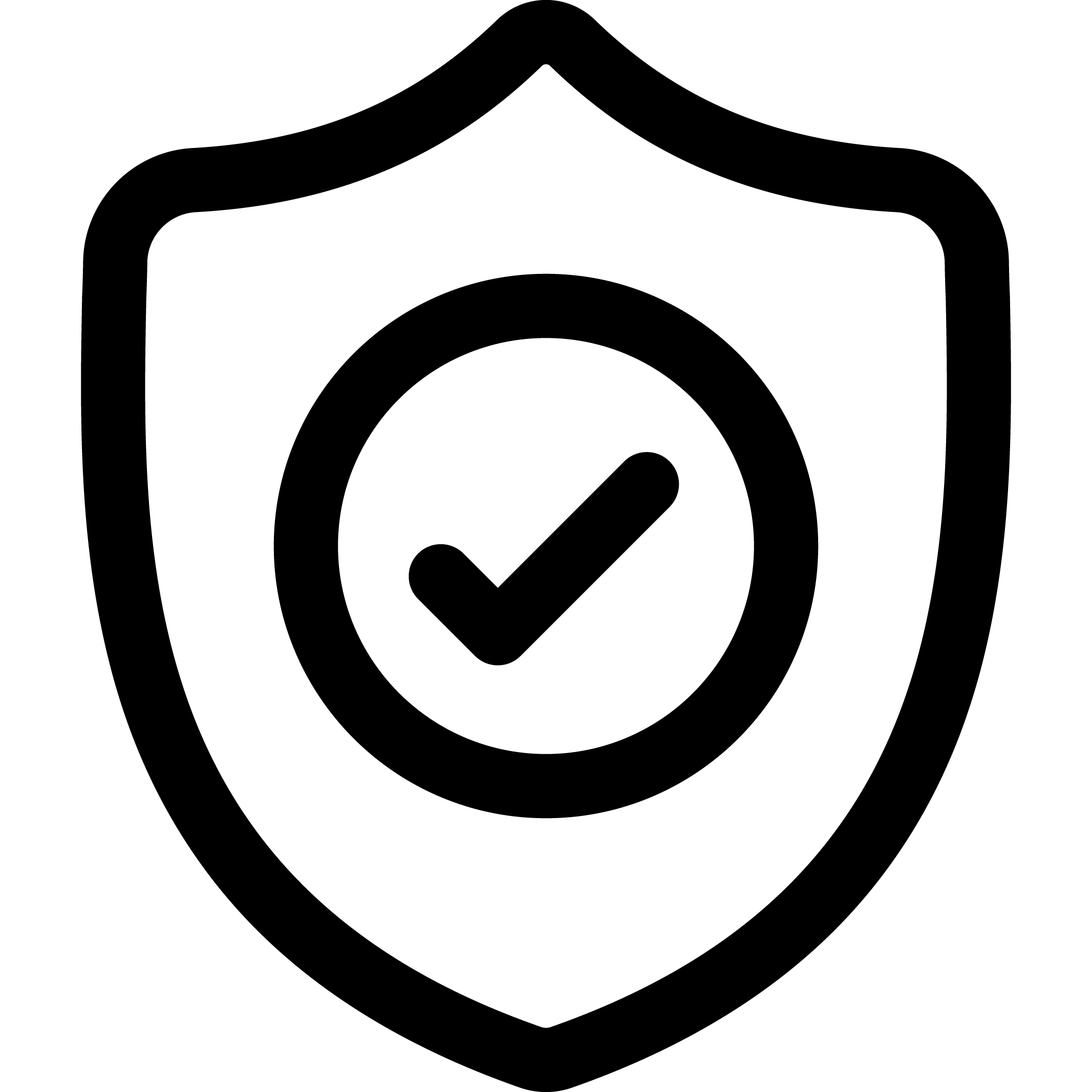
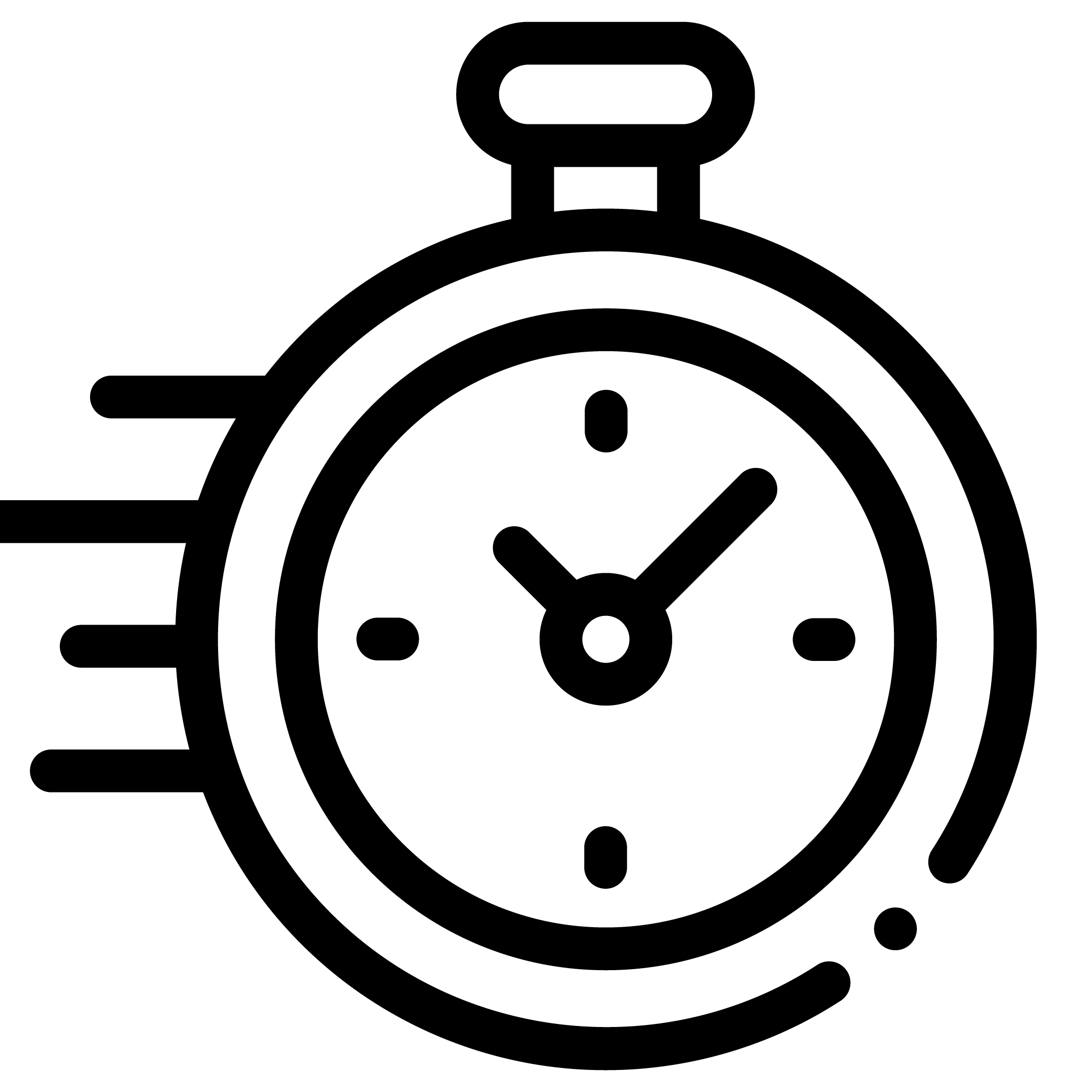

If you are not satisfied with the speed of current hard drive or the booting time, you can replace HDD with an SSD. After migrating OS to SSD from HDD, your computer will be much faster when booting up, reading or writing data.
If you intend to add hard disk to computer and separate OS and personal data on different drives, you can simply move OS to a new disk without reinstalling everything; you may want to upgrade computer’s build, but still want to use the old system, you can also try transferring Windows to new device without reinstalling OS and apps.